The work history tab is for reporting on completed tasks. As shown in the screenshot below, firstly you need to choose a date range. This can be as large or as small as you like. Then the only other thing you need to select is what tasks you want reporting on. once you have selected an option for both of these fields, you should be presented with something similar to the below image.
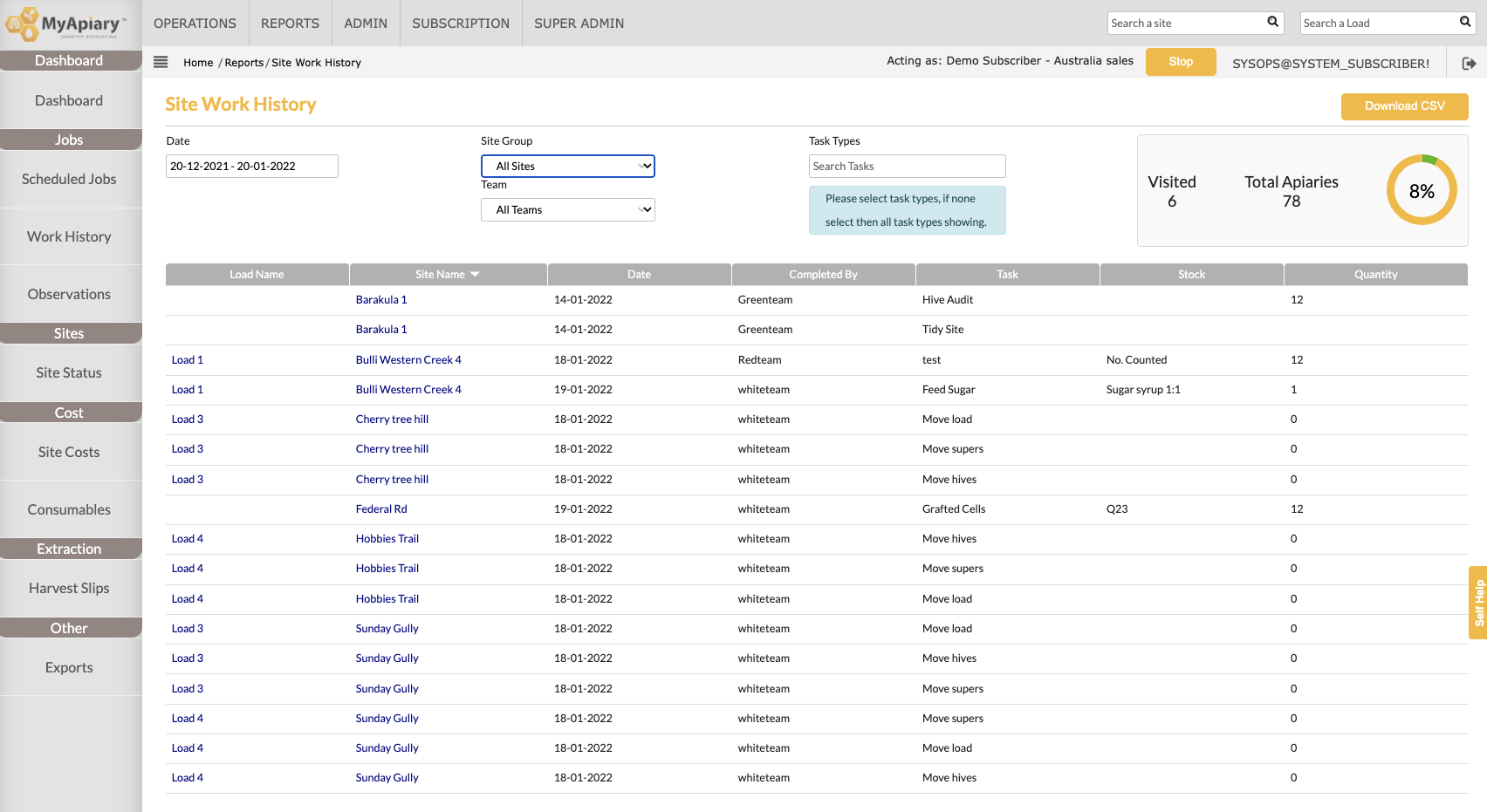
Next, you can hone your search! If you would like to see more than one task, simply find the task you would like reporting on and select it! then you will see more than one task type on the same report.
Note: Any of these reports can be downloaded to your local device. In the top right corner, there is a button labeled "Download as CSV". Clicking this button will download the report you currently have showing. the format that is downloaded is CSV which is perfect for excel, from here you can easily use that data however you would like. Excel gives you the ability to graph data in hundreds of ways.