How to record splits
Generally, you create splits for one of two reasons to fill gaps/replace dead hives or to make up new hives. When making new hives, it is good practice is to move the newly made splits to a new site to stop the foraging bees returning to the parent hive. You should record this as so.
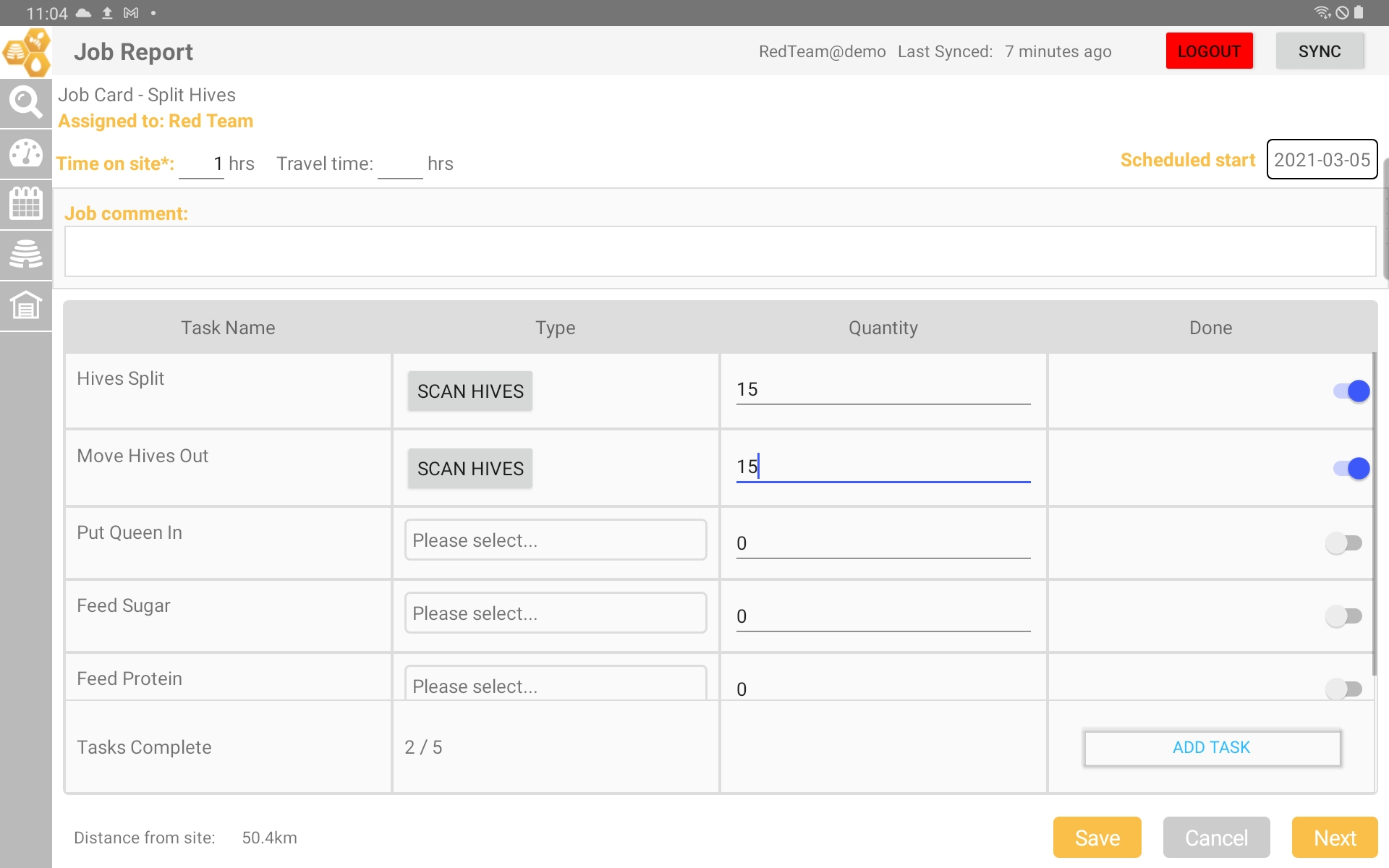
Steps:
- Add the task ‘Hives splits’ to your job card and fill in the quality of splits created. This will increase the colony count on the site by the number of new splits
- If you move the splits out to a new site, add the task ‘Move hives out’ to your job card. In the quality, fill in the number of splits you are moving out to a new site.
- At the new site add the task ‘Move hives in’ to your job card and record in the apiary notes where the splits came from.
Alternatively, you can do a separate ‘Move site’ Job card to move the nucs to a new site if you know where you are taken them.