Depending on the size of your operation and management philosophy moving hives can be easy or become quite complicated quickly.
If your hives are arranged into permit groups for ease of moving, see How to move a load
When moving hives from one site to another site.
This is the easiest method when moving hives.
To move hives from one site to another site we use the special job card 'Move site'.
This job card unlike a standard job card will ask for a destination site to move the hives too.
With this job card, you can choose to move the entire apiary or partially move some of the apiaries. To allow this flexibility the job card creates two linked job cards, a pickup job and a drop off job. This is so the apiary status report for the hives remaining on-site can be filled in.
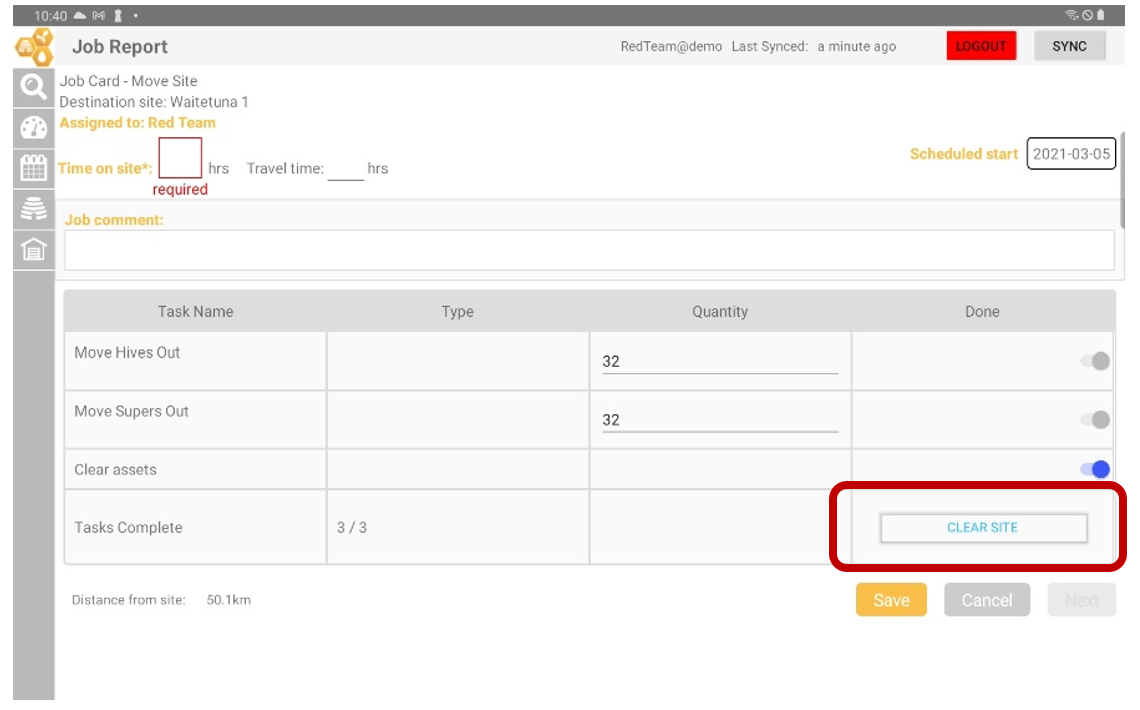 The inputs for this job card are fixed you can enter the time taken to load and unload the truck, the travel time to the destination site and the number of hives and super moved can be recorded. Using the ‘Clear Site’ button will fill in the hive and super numbers for you if you are moving the entire site.
The inputs for this job card are fixed you can enter the time taken to load and unload the truck, the travel time to the destination site and the number of hives and super moved can be recorded. Using the ‘Clear Site’ button will fill in the hive and super numbers for you if you are moving the entire site.
The numbers ented on the source sites, the pickup job card will be transferred to the drop off job card, as these job cards are linked
On completion of both job cards, the number of hives will be moved from the source site to the destination site with the job cards showing the decision site on the pickup job and source sites name on the dropoff job.
When moving hives from one site to multiple sites or to an unknown destination.
This is where things can get complicated quickly.
To move hives from one site to multiple sites or to an unknown destination we recommend using the 'Move Hives Out' and 'Move Hives In' task. These tasks can be used on any job card and only changed the numbers on a site applied to.
For Example: Whem moving hives from one site to multiple sites.
- On the source site, use the 'Move Hives Out' task decrease the hive count on the site by the number of hives moved out.
- On each of the destination sites, use the 'Move Hives In' task on each site to increase the hive count.
Note: this method does not record the sources site or destination site in the job card. We recommend keeping this record in the site apiary notes.
For large operations with lots of complicated hive movements, we recommend using our hive traceability system "identify", which uses RFID tags or Barcodes to track the individual movement of each hive or super.