Create a job (from the dashboard map)
When there are no jobs scheduled, and you know where you are going, you can use the map to find your worksite and create a job from here.
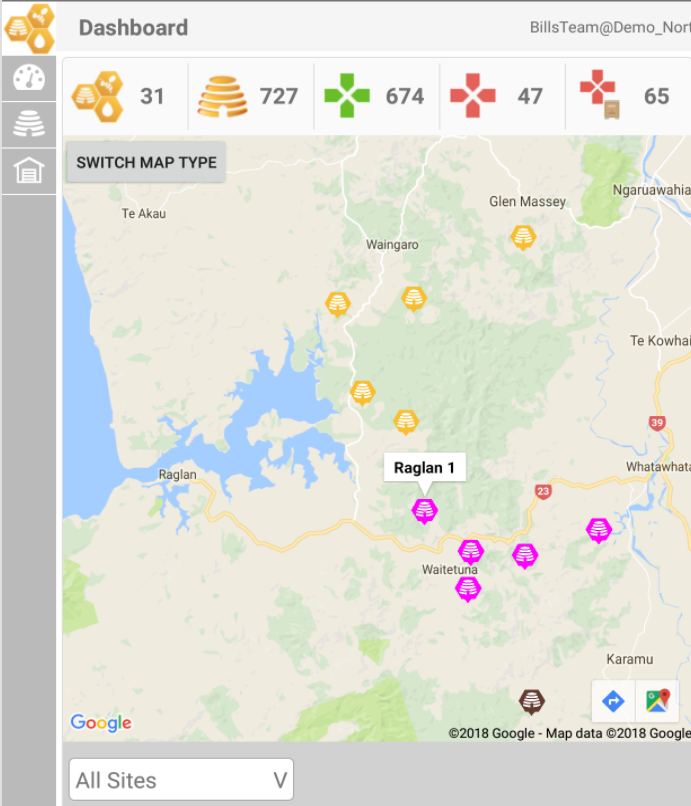
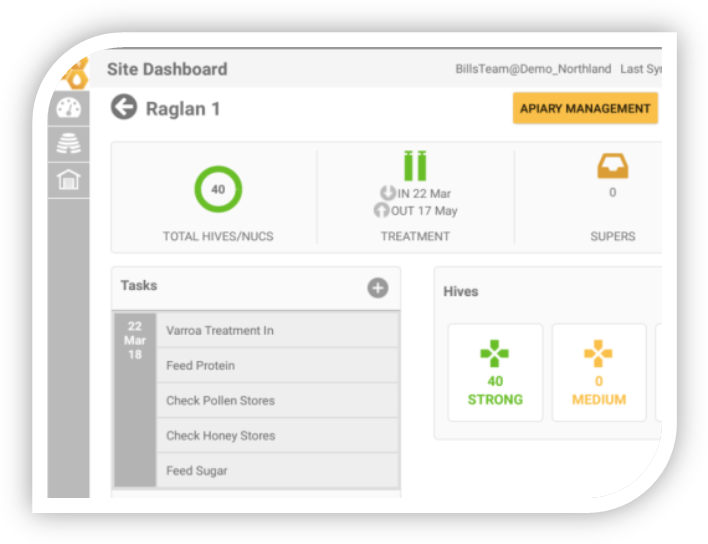
Steps:
Click on the site pin and the name will display.
Click again, and you will go to the site dashboard
To add a job click '+' on the tasks bar
Create a Job
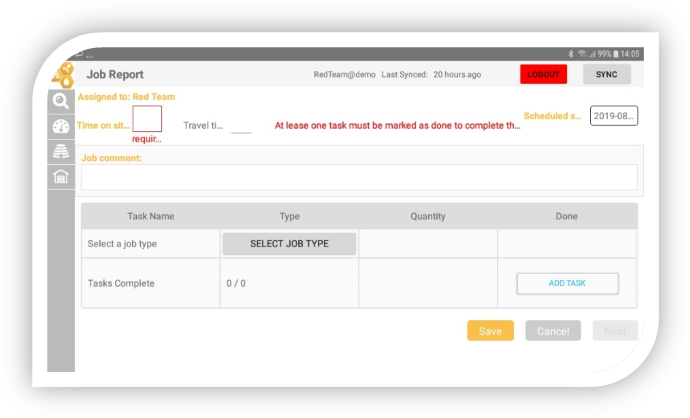
Select a site and click + beside Tasks to create a new job card.
Select a date to do the job (the default is today),
enter a comment; this could be a reminder bring something next time.
Select the job type you want to complete or just start adding tasks.
Click Save, to save your new job or start filling in the job card to complete the job now.