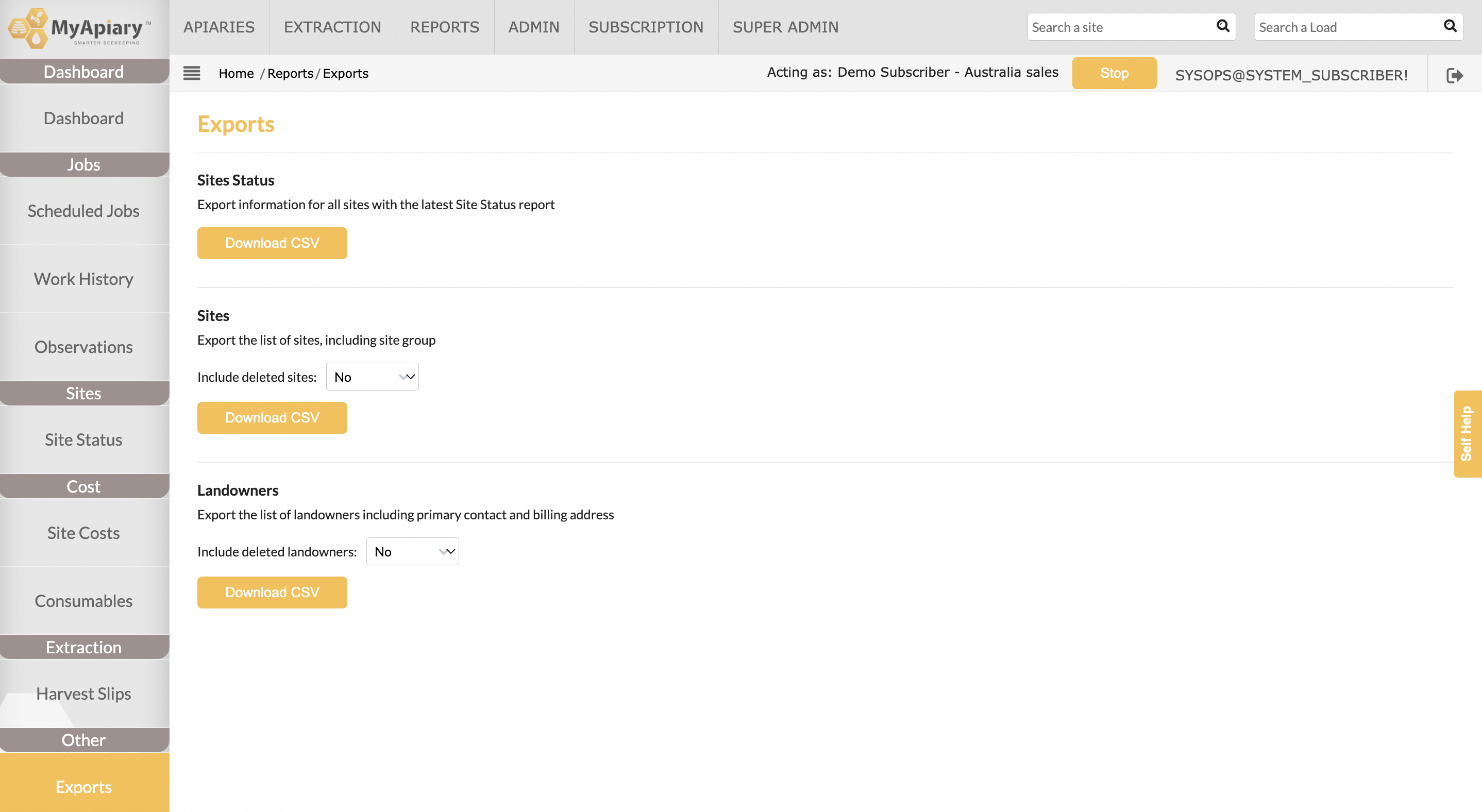The exports tab is used to download your data in a CSV format. This means that you can view all of your data in a spreadsheet format (could be used in Excel or other programs like it). Using this function you can easily create custom reports that are beyond what we offer a default in MyApiary.
- Site status
- Export information for all sites with the latest Site Status report
- Sites
- Export the list of sites, including site group
- Included is an option to either include or exclude your deleted sites. Use the dropdown menu to do this.
- Landowners
- Export the list of landowners including primary contact and billing address.
- Included is an option to either include or exclude your deleted landowners. Use the dropdown menu to do this.