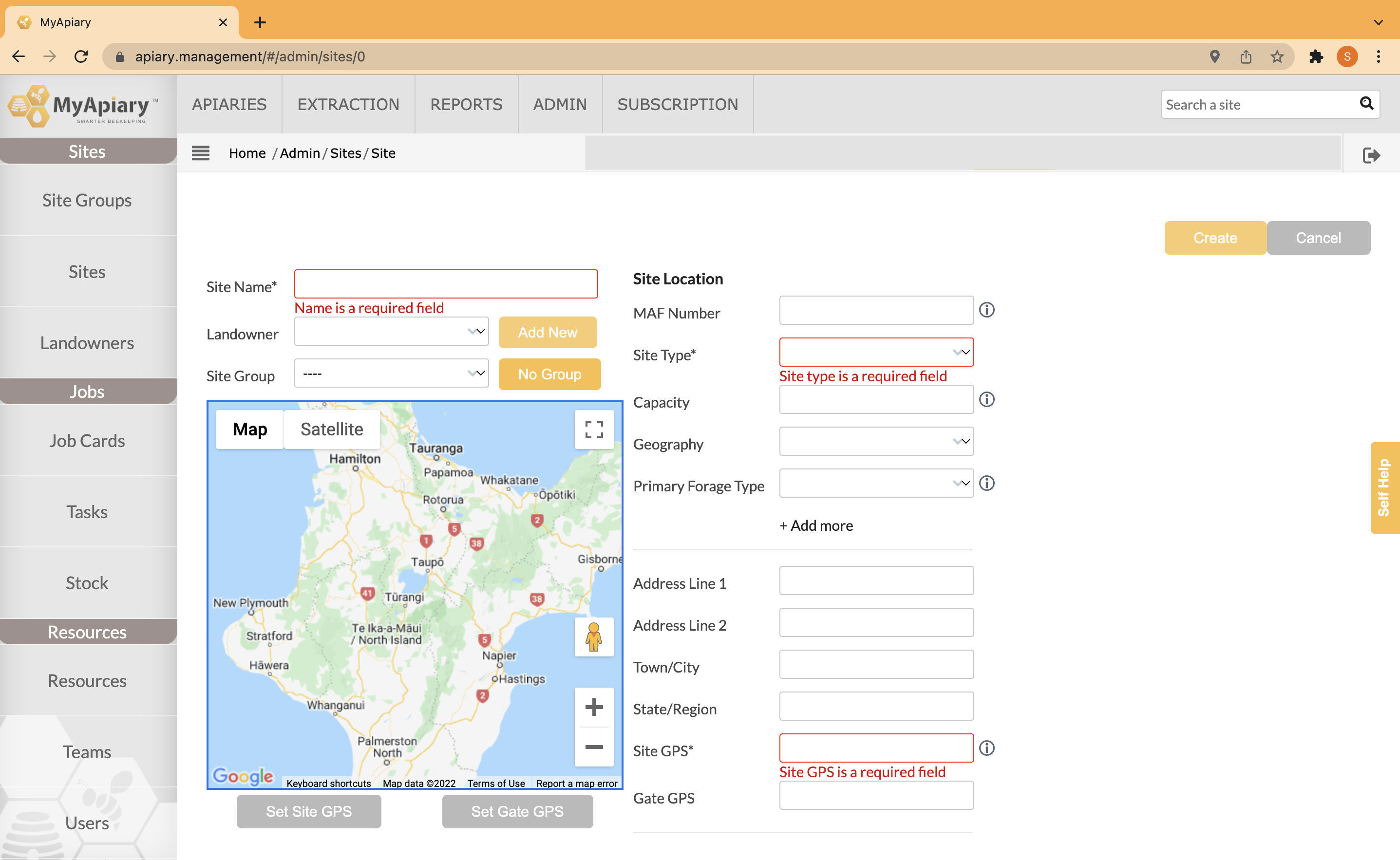To add an already existing site, you need the following information about your site.
- Sites need a name,
- type (e.g. honey, pollination, etc)
- GPS location
To add a new site you have no information for, you still need the same information but you can use the add site function on the tablet app. This helps as if you create the site while physically on-site, the app will automatically use your current GPS location.
To add a site on the desktop website, please navigate to Admin then Sites, and then select "Create Site".
You should then be presented with a screen similar to the one shown below., please fill out the information here and select "create". you have now created a site!
(please note, at a minimum, you must provide information in the boxes outlined in red.)